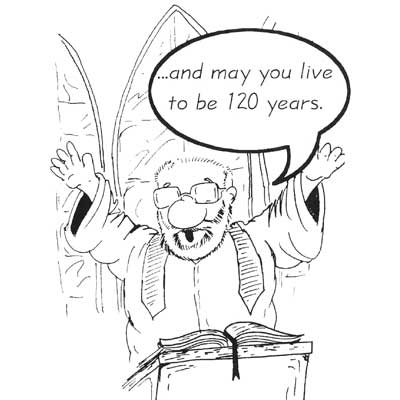Welch Allyn Scansteam 3400PDF manuals
Owner’s manuals and user’s guides for Bar code readers Welch Allyn Scansteam 3400PDF.
We providing 3 pdf manuals Welch Allyn Scansteam 3400PDF for download free by document types: Specifications

Welch allyn Scansteam 3400PDF Specifications (134 pages)
Brand: Welch-allyn | Category: Bar code readers | Size: 1.35 MB |

Table of contents
12
Introduction
17
1ā2ā3ā4ā5
20
Status Check
30
Laser Voting
40
Terminal
52
Protocol
64
EAN Addenda
90
UPC Addenda
94
96
Cloning Utility
100
109
Caution:
117
Troubleshooting
118
120
P.O. Box 187
134
4619 Jordan Road
134

Welch allyn Scansteam 3400PDF Specifications (189 pages)
Brand: Welch-allyn | Category: Bar code readers | Size: 1.21 MB |

Table of contents
15
16
23
Format)
28
(programming
40
(any changed
40
➏ Scan “F”
47
➌ Style H
60
➌ Style I
60
➌ Style J
60
Buffer Scans
65
Full ASCII
79
Version A
91
Version E0
91
Version E1
92
➌ EAN/JAN 13
95
EAN/JAN 8
96
ISBN Enable
97
Addenda Format
100
❖ MSI Selection
101
MSI Selection
101
Parity Selection
107
➌ Enable (Yes)
109
➌ Disable (No ✽)
109
➌ Black High [
124
➋ Show Formats
127
Procedure:
128
Code 39 Chart
144
5.4 Pinouts
148
❖ Keyboard Wedge
150
❖ Wand Emulation
151
3400–X1 only
153
❖ RS–232
154
❖ Laser Output
155
SCANTEAM 3400
156
6.1 Maintenance
158
Caution:
158
“A12345B.”
161
315–685–8945
162
CUSTOMER SUPPORT
164
Customer Support
165
LIMITED WARRANTY
168
Limited Warranty
169
Hex ASCII Chart
171
ITEM# 3400/B–122
173
Contact Scanner
175

Welch allyn Scansteam 3400PDF Specifications (96 pages)
Brand: Welch-allyn | Category: Bar code readers | Size: 0.78 MB |

Table of contents
11
!
13
Status Check
19
Introduction
21
Code 128
58
Function
58
Character
58
<GS>
58
Substitution
58
Warning:
81
More products and manuals for Bar code readers Welch Allyn
| Models | Document Type |
|---|---|
| SCANTEAM 6920 |
Specifications
 Welch Allyn SCANTEAM 6920 Specifications [en] ,
124 pages
Welch Allyn SCANTEAM 6920 Specifications [en] ,
124 pages
|
| SCANTEAM 3470 CCD |
Specifications
 Welch Allyn SCANTEAM 3470 CCD Specifications [en] [es] [fr] ,
108 pages
Welch Allyn SCANTEAM 3470 CCD Specifications [en] [es] [fr] ,
108 pages
|
| SCANTEAM 3470 CCD |
Specifications
 Welch Allyn SCANTEAM 3470 CCD Specifications,
11 pages
Welch Allyn SCANTEAM 3470 CCD Specifications,
11 pages
|
| SCANTEAM 2380 WAND |
Specifications
 Welch Allyn SCANTEAM 2380 WAND Specifications,
68 pages
Welch Allyn SCANTEAM 2380 WAND Specifications,
68 pages
|
| SCANTEAM 5770 LASER |
Specifications
 Welch Allyn SCANTEAM 5770 LASER Specifications,
20 pages
Welch Allyn SCANTEAM 5770 LASER Specifications,
20 pages
|
| IMAGETEAM 3800 |
User Manual
 IMAGETEATM 3800,
124 pages
IMAGETEATM 3800,
124 pages
|
| SCANTEAM 6980 |
Instruction Manual
 Welch Allyn SCANTEAM 6980 Instruction manual,
21 pages
Welch Allyn SCANTEAM 6980 Instruction manual,
21 pages
|
| SCANTEAM 6920 |
Instruction Manual
 Welch Allyn SCANTEAM 6920 Instruction manual,
25 pages
Welch Allyn SCANTEAM 6920 Instruction manual,
25 pages
|
| IMAGETEAM 3800 |
Specifications
 Welch Allyn IMAGETEAM 3800 Specifications,
132 pages
Welch Allyn IMAGETEAM 3800 Specifications,
132 pages
|
| IMAGETEAM 3800 |
User's Guide
 Welch Allyn IMAGETEAM 3800 User`s guide [de] [en] [es] [fr] [it] [nl] ,
174 pages
Welch Allyn IMAGETEAM 3800 User`s guide [de] [en] [es] [fr] [it] [nl] ,
174 pages
|
| SCANTEAM 5770 LASER |
Specifications
 Welch Allyn SCANTEAM 5770 LASER Specifications,
200 pages
Welch Allyn SCANTEAM 5770 LASER Specifications,
200 pages
|
| SCANTEAM 5770 LASER |
Specifications
 Welch Allyn SCANTEAM 5770 LASER Specifications,
12 pages
Welch Allyn SCANTEAM 5770 LASER Specifications,
12 pages
|