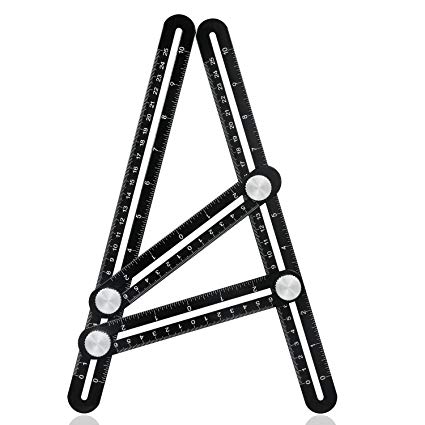Welch Allyn SCANTEAM 5770 LASER manuals
Owner’s manuals and user’s guides for Bar code readers Welch Allyn SCANTEAM 5770 LASER.
We providing 3 pdf manuals Welch Allyn SCANTEAM 5770 LASER for download free by document types: Specifications

Welch allyn SCANTEAM 5770 LASER Specifications (200 pages)
Brand: Welch-allyn | Category: Bar code readers | Size: 3.37 MB |

Table of contents
°C (68°F)
20
Glossary
32
Visual Menu
37
Introduction
39
Black High
42
White High
42
Default Aux
78
Beeper Pitch
88
Send Commands
100
Move Commands
100
Search Commands
101
Data Formatter
102
Symbology Menu
105
A12D D34A
108
Character
108
Concatenation
109
Code 39
110
Code 2 of 5
120
Matrix 2 of 5
122
Code 128
126
China Post Code
131
Show GLI Blocks
137
MicroPDF417
140
EAN/JAN 8
144
EAN/JAN 13
145
, continued
147
Number System
148
EAN/UPC Addenda
150
UPC Addenda
151
Specifications
162
3/4 View
169
Top View
169
Front View
169
Side View
169
Warning:
179
Troubleshooting
181
Customer Support
183
Help Desk
185
Default Chart
187
RSS-14 Selection
191
PDF417 Selection
191
UPC E1 Selection
193
Sample Symbols
196
4619 Jordan Road
200
P.O. Box 187
200

Welch allyn SCANTEAM 5770 LASER Specifications (12 pages)
Brand: Welch-allyn | Category: Bar code readers | Size: 0.35 MB |

Table of contents
P.O. Box 187
12

Welch allyn SCANTEAM 5770 LASER Specifications (20 pages)
Brand: Welch-allyn | Category: Bar code readers | Size: 1.68 MB |

Table of contents
Help Desk
10
 IMAGETEATM 3800,
124 pages
IMAGETEATM 3800,
124 pages
 Welch Allyn SCANTEAM 6980 Instruction manual,
21 pages
Welch Allyn SCANTEAM 6980 Instruction manual,
21 pages
 Welch Allyn Scansteam 3400PDF Specifications,
134 pages
Welch Allyn Scansteam 3400PDF Specifications,
134 pages
 Welch Allyn SCANTEAM 6920 Instruction manual,
25 pages
Welch Allyn SCANTEAM 6920 Instruction manual,
25 pages
 Welch Allyn IMAGETEAM 3800 Specifications,
132 pages
Welch Allyn IMAGETEAM 3800 Specifications,
132 pages
 Welch Allyn IMAGETEAM 3800 User`s guide [de] [en] [es] [fr] [it] [nl] ,
174 pages
Welch Allyn IMAGETEAM 3800 User`s guide [de] [en] [es] [fr] [it] [nl] ,
174 pages
 Welch Allyn Scansteam 3400PDF Specifications,
189 pages
Welch Allyn Scansteam 3400PDF Specifications,
189 pages
 Welch Allyn Scansteam 3400PDF Specifications,
96 pages
Welch Allyn Scansteam 3400PDF Specifications,
96 pages
 Welch Allyn SCANTEAM 6920 Specifications [en] ,
124 pages
Welch Allyn SCANTEAM 6920 Specifications [en] ,
124 pages
 Welch Allyn SCANTEAM 3470 CCD Specifications [en] [es] [fr] ,
108 pages
Welch Allyn SCANTEAM 3470 CCD Specifications [en] [es] [fr] ,
108 pages
 Welch Allyn SCANTEAM 3470 CCD Specifications,
11 pages
Welch Allyn SCANTEAM 3470 CCD Specifications,
11 pages
 Welch Allyn SCANTEAM 2380 WAND Specifications,
68 pages
Welch Allyn SCANTEAM 2380 WAND Specifications,
68 pages